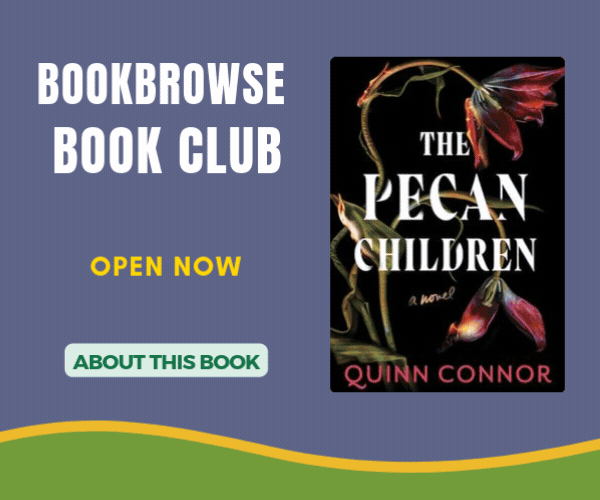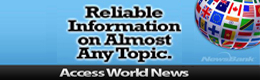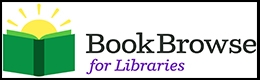What is computer coding and programming?
Computer coding is a specific set of instructions written by a programmer that a computer carries out. Sequential activities help children learn different aspects of coding.
1. Feed the Mouse
This game teaches children about algorithms. Algorithms are a group of specific instructions written by a programmer to tell a computer what to do. Children will also learn the concept of debugging, which is how to fix a problem in a program. In this game, teachers or parents can design a path for the mouse using a deck of playing cards and placing some treats for him throughout the path.

The objective of the game is to move the mouse through the path without missing any of the treats on its way.
Materials Needed
- A deck of cards
- A toy mouse
- A few toy treats
How To Play
One child acts as the Computer (he is the person that moves the mouse by listening to the programmer’s instructions). The other child acts as the Programmer (the person who gives the commands). The Programmer gives verbal instructions like 'Move Forward' (state how many card spaces), 'Move Backward' (state how many card spaces), and 'Turn Right' or 'Turn Left' to guide the computer/mouse throughout the path, without missing any of the treats.
The challenge level of the game can be increased by creating a more complex maze and putting obstacles in pathways that the mouse has to escape from or maneuver around.
2. Binary Cards
This activity introduces the binary system, which is the language that computers understand, to anyone who can count.
Materials Needed
- A set of cards with 1, 2, 4, 8 and 16 dots. Visit CS Unplugged for printable cards. There’s also more in-depth instructions and additional activities to try out.
How to Play
Step 1: Cut out the cards on your sheet and lay them out with the 16-dot card on the left. Make sure the cards are placed in the exact same order.

Step 2: Now flip the cards so exactly 5 dots show—keep your cards in the same order!

So, the binary number for 5 is 00101 or 101. When a binary number card is not showing, it is represented by a zero. When it is showing, it is represented by a one. This is the binary number system.
Here’s another example showing how to work out the number 11 in binary:

So the binary number for 11 is 01011 or 1011.
Step 3: Find out how to get 4, 10, and 12. Is there more than one way to get any number? What is the biggest number you can make? What is the smallest number? Are there any number that you cannot make?
3. If/Then Backyard Coding Game
This activity introduces children to the conditional statements (If/Then Statements). A conditional statement tells the computer to execute a set of action depending on a specific event.
The objective of the game is to follow the programmer’s instructions and perform a particular task.
Materials Needed
- A backyard or playground
- A group of kids or students
How To Play
For every round, one child is the Programmer and everyone else are the Computers. The Programmer stands in front of the Computers and gives them commands: "If I ____ (fill in the blank), Then you _____ (fill in the blank)." For example, the Programmer gave the command "If I turn in a circle, Then you turn in a circle." Or he can give challenging instructions like "If I touch my nose, Then you touch your legs."


This Game can be played in different sets of rounds, such as three rounds per child. Everyone can take a turn being the programmer.
4. If/Then Glow in the Dark Coding Activity
This activity is a "hacked" version of the previous activity. Hacking is another concept used in computer science. It means modifying or altering the system. With a few changes to the “If/Then Backyard Game," we can design another exciting unplugged coding game.
Materials Needed
- Glow in the dark necklaces
- Dark room
How To Play

Step 1: Spread the glow in the dark necklaces in a dark room, in any fashion (grids or circles).
Step 2: One Child acts as the Programmer and other children act as the computers.
Step 3: The programmer will give certain instructions (events) that will cause the computers perform specific actions.
Example: If the programmer says blue then the computers run to the blue rings. The difficulty level of the game can be increased by giving instructions like if the programmer says blue then the computers run to the green rings.
You can also add unrelated events to the game. For example, if the Programmer taps his feet once then the Computers will run to the blue rings. For two taps run to the green rings and so on.
With a group of kids, you can add an elimination challenge to this game. If the commands aren’t followed correctly then the Computers will have a 'bug' and can be eliminated from the game. The last computer standing wins.
5. Build Your Own Robot
This unplugged activity teaches children two very basic concepts of coding: algorithm and sequence. An algorithm refers to a set of step by step instructions for performing a task. A sequence refers to the order of steps in an algorithm.
The objective of this game is to build a Lego figure (robot) correctly while only listening to the Programmer’s verbal instructions.
Materials Needed
- Lego bricks or any other building bricks
- Partition wall (like a piece of cardboard)
- Desk
How To Play

Step 1: Build a Lego figure using the Lego bricks.
Step 2: Make the two kids sit opposite to each other on two ends of the desk. Place the partition wall or the cardboard piece in the middle of the desk. Give the completed Lego figure to one child (the Programmer) but make sure that the other child (the Computer) doesn't see it.
Step 3: Give the desired pieces of Legos to the other child (the Computer)
Step 4: Then ask the Programmer to give one instruction at a time to the Computer to build his robot.
Step 5: The job of the computer is to build his robot without seeing the model and only listening to the Programmer’s instructions.
If they are unable to recreate the Lego robot with the given instructions, they will realize that there is something wrong with the instructions and need to go back and check them again. This is a key concept of coding called debugging.
The difficulty level of this game can be increased by giving the Computer more than the desired Lego pieces. The computer has to choose only the desired pieces and reject the undesired pieces according to the Programmer’s instructions.
6. Create Your Own Code
Another big concept of coding is the abstract thinking and using symbols to represent specific actions or instructions. This activity helps children to grasp this crucial idea. Assign each letter or number an alternative value; you can use Morse code, Binary Code, or your own symbols. Make the code as easy or difficult as you'd like.
Once you’ve created your code, it’s time for some fun. Leave each other secret messages, or hide a present and leave directions in your code and send your friends or family on a treasure hunt.