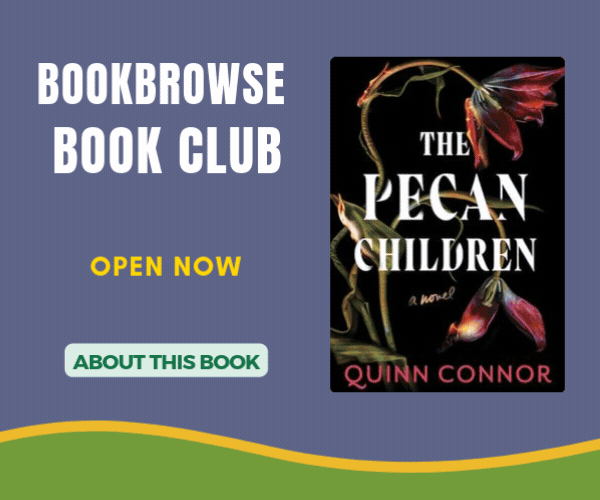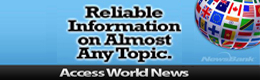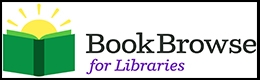What is stop motion animation?
Stop motion animation is a way to make animated movies by taking still pictures. Stop motion animators use physical objects like clay figures, Lego minifigs, or other items and toys that they can move around. An animator sets up objects in a scene, takes a number of pictures, and then makes tiny changes to the positioning of the objects. After each tiny change, the animator takes more pictures and repeats the process until the scene is complete. After the animator has finished taking all the pictures in the scene, they string together all the pictures into one video in which the objects appear to move independently, or animated.
Where have I seen stop motion animation?
You’ve probably seen stop motion animation in one of your favorite movies or tv shows. Have you seen any of these?
- Wallace and Gromit
- Fantastic Mr. Fox
- Coraline
- The Nightmare Before Christmas
- Chicken Run
- Shaun the Sheep
- Frankenweenie
- The Lego Movie
If you said “yes” to any of those, you have seen stop motion.
What do I need to do to make my own stop motion animation?
Geneseo Public Library wants to see your stop motion animation project. Create a video and share it with us!
To get started, you’ll need:
- Some Objects: You can animate anything in your house. You can try using toys, clay figures you create, or simple objects like coins, office supplies, or silverware.
- A Setting: While your setting can be anywhere like a table or the floor, you way want to try to create a background to make your animation more interesting and match the objects you’re animating. You can use poster board or a cardboard box. Try drawing some scenery or a green screen set up (more on that below).
- A Camera: You can use the camera on your phone or your parents’/guardians’ phones, a tablet or iPad, or a digital camera.
- An App: If you’re shooting your animation with a phone or tablet, you can use a stop motion app to create your animation. Check out some examples here, but make sure you get permission from your parent or guardian before you download any apps. There are also several options available for Windows and Mac if you’re working on a laptop. Many apps allow you to add augmented reality elements or green screen backgrounds onto which the app adds background scenery.
- An Idea: Think about the story you want to tell with animation. At first, start simple to learn the techniques. Make a coin move across the table or have two Lego minifigures run a race. After you’ve improved your technique, you can make your animation longer and more complex. Write out the story you want to tell first.
After you’ve compiled your materials, get everything set up and get started. There are many resources online to help you and give you tips. You may want to explore some of the resources listed below before you get started, but here are a few important ones:
- Create a plan: You will have an easier time with the technical parts of animating if you take time to plan. Create an outline of the scene you want to shoot or take it a step further and create a storyboard in which you draw the different scenes and movements you want to animate.
- Make sure your scene has good lighting: The better your lighting, the better your animation will look. You’ll want two or three lamps to make sure your scene is bright and to reduce shadows. Learn more about stop motion lighting here: https://www.stopmotioncentral.com/stop-motion-lighting-tips/
- Use a tripod: One key to stop motion is ensuring that only the objects you’re filming move, and that your camera remains in still. Use a tripod or another tool to hold your camera in the same place the whole time, and be careful when you hit the button to take pictures to avoid moving your camera.
- Take lots of pictures: The key to stop motion is understanding the idea of frames per second. Each individual photo you take is a “frame” in your video, and you want to shoot 8 to 10 frames for every second of video. This will mean you’ll take several individual pictures of your objects in one position before moving them. The app you use should be able to help you figure this out.
- Keep at it: Your first video won’t be perfect. Keep trying and experimenting! You’ll get better and have lots of fun doing it!
There are many, many resources online to help you complete the project. Check these out to learn the basics:

 Boundless
Boundless
 Libby
Libby