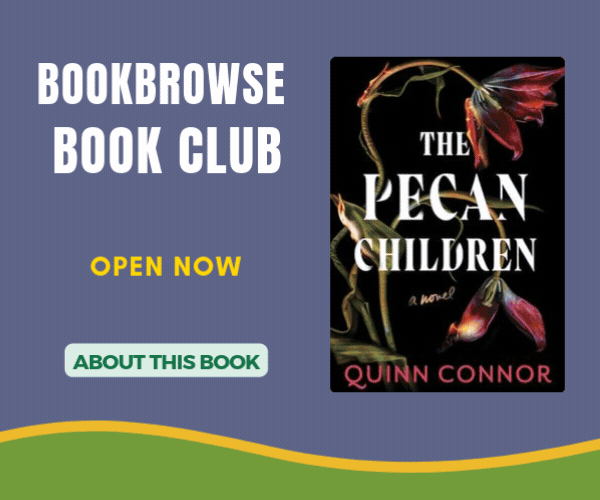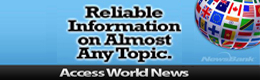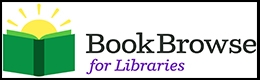- Click on the library card catalog icon. Login to the catalog in the upper right hand corner.
- Enter your library barcode number – the complete number without any spaces between the numbers.
- Enter your PIN number. If you do not know your pin number please contact the library.
- Once you have entered your pin number click on your name in the upper right hand corner and all your account information will be displayed.
- On the left hand side of the page you can view your check-outs, renew items, view fines, place holds, view your history if you opt in, and save lists.
Items may be renewed as long as your account is in good standing, there are no holds on the material, or you haven’t already exceeded the renewal limit.

 Boundless
Boundless
 Libby
Libby